Basic Autocad draw a circle tangent to two objects
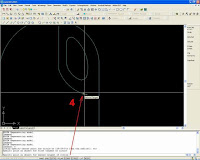
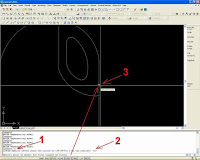 Basic Autocad 2d draw a circle tangent to two objects, we are given two circles and a point on one of these circles. ... As we know, in order for two objects to be tangent to each other draw a circle "circle tangent to two objects"
We can draw a circle or a circle with specified radius tangent to two objects or lines.
Specify first point on the object tangent of circle: Select a circle, arc, or line
Specify second point on the object tangent of circle: Select a circle, arc, or line
Determine the radius of the circle:
Sometimes more than one circle in accordance with the criteria that we set.
AutoCAD makes a certain radius of the circle that intersect the closest point to the points selected.
To make the circle tangent to two objects
Basic Autocad 2d draw a circle tangent to two objects, we are given two circles and a point on one of these circles. ... As we know, in order for two objects to be tangent to each other draw a circle "circle tangent to two objects"
We can draw a circle or a circle with specified radius tangent to two objects or lines.
Specify first point on the object tangent of circle: Select a circle, arc, or line
Specify second point on the object tangent of circle: Select a circle, arc, or line
Determine the radius of the circle:
Sometimes more than one circle in accordance with the criteria that we set.
AutoCAD makes a certain radius of the circle that intersect the closest point to the points selected.
To make the circle tangent to two objects
1.On Draw menu, click Circle Tan, Tan, Radius.
Tangent command starts the object snap mode.
2.Select the first object to draw a circle tangent to.
3.select second object to draw a circle tangent to.
4.Fill in specify the radius of the circle.
5.Clik OK


0 Response to "Basic Autocad draw a circle tangent to two objects"
Post a Comment