Sketch of the circle to be made as an extrusion cylinder
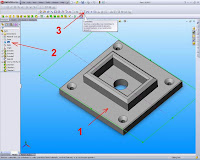 Click on the Top plane on the Standard Views toolbar. Centerline Click on the Sketch toolbar.centerline act as construction lines circle, to make the center circle.Move the pointer and click to start the centerline.Move the mouse to draw a line centerline.Add to dimension the sketch.Click Smart Dimension on the toolbar.Select the circle.Move the pointer and click on the circle to place the dimension.In the Modify box, enter the number for the dimension of the circle, click, and click on the graph area.Select the middle vertically.Move the pointer and click to place the dimension.In the Modify box, type the number for the position of the circle, click, and click on the graph area.
Click on the Top plane on the Standard Views toolbar. Centerline Click on the Sketch toolbar.centerline act as construction lines circle, to make the center circle.Move the pointer and click to start the centerline.Move the mouse to draw a line centerline.Add to dimension the sketch.Click Smart Dimension on the toolbar.Select the circle.Move the pointer and click on the circle to place the dimension.In the Modify box, enter the number for the dimension of the circle, click, and click on the graph area.Select the middle vertically.Move the pointer and click to place the dimension.In the Modify box, type the number for the position of the circle, click, and click on the graph area.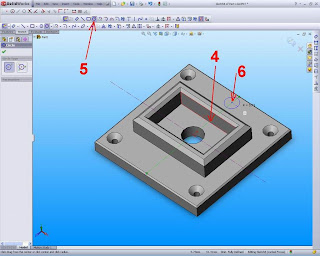
Click Extruded Boss / Base on the Features toolbar.
Select the faces on the basis of the cylinder.


0 Response to "Sketch of the circle to be made as an extrusion cylinder"
Post a Comment